
The VANTAGE system has undergone a major redesign, and we’re excited to show you the updates. After reviewing client feedback and carefully considering our clients’ needs, we updated our features and reports to help you better use and understand your client and caregiver feedback each month. Here’s what you’ll find in the new VANTAGE:
General
1. Use the intuitive left-side navigation menu to access every part of the system from one easy location.

2. Look at the top right corner to see the location, logo, and username of the user who is currently logged into the system.
3. Instantly search clients, responsible parties, and caregivers by first or last name using the overhead search bar.

4. View your number of corrections needed next to My Clients or My Caregivers in the main menu.
Dashboard
1. Program Overview: View your number of scheduled interviews for the month and the percent completed, and see what corrections are needed in order to complete your monthly interviews.

2. Client Overview: Get an overview of your last 3 months of client interviews, including your Net Promoter Score, overall satisfaction score, client turnover rate, and your top strengths and priorities.

3. Caregiver Overview: Get an overview of your last 3 months of caregiver interviews, including your Caregiver Engagement Score, overall satisfaction score, client turnover rate, and your top strengths and priorities.

My Clients/My Caregivers
1. View and make the corrections needed directly from the My Clients or My Caregivers page.

2. Using the popup window, view, add, or edit clients or caregivers without leaving the page.
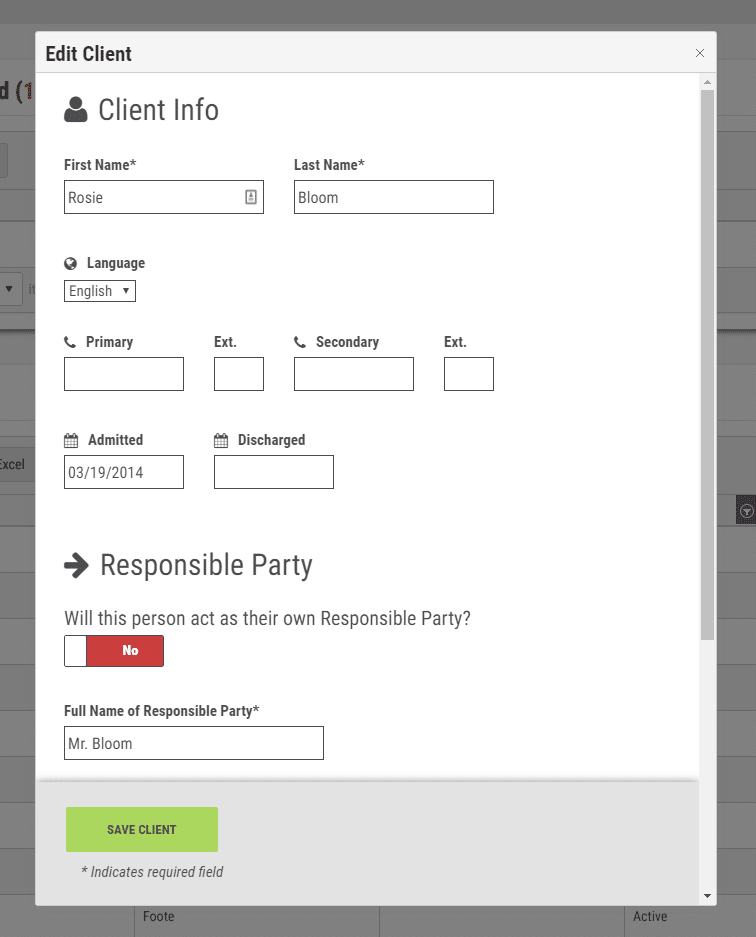
3. Export your client and caregiver lists to Excel.

4. Filter your view by category or status, such as active, new, or pending correction.

Reports
1. Expanded access to additional reports, such as the Client Strength Index and the Caregiver Monthly Trend Report.

Best of Home Care
1. Create a complete, detailed Best of Home Care listing that includes your website, tagline, service area, about section, social media links, and satisfaction scores.

New Resource Library
1. Access the full VANTAGE Resource Library, including past executive-only workshops and success tools. View new workshop videos and tools each month on relevant industry topics.

We hope you enjoy these VANTAGE updates. If you’re not yet a VANTAGE user and you’d like to learn more about our Satisfaction Management Program, visit our website or request a free consultation. We are confident that this new design will facilitate better engagement with your satisfaction reports, and we look forward to hearing your feedback.









